You can install a copy of Microsoft 365 applications on your personal devices. Please note the technology department is unable to support anything on your home/personal device.
To install your copy of Microsoft 365 on a personal device, follow the instructions below:
Click or navigate to https://www.office.com/ and sign in with your district email account and password. Complete the multi-factor authentication step as well.
The right side of the M365 Copilot homepage has a list of options. Click on "Apps". On the far right, there is an tile labeled "Install apps". Click on that tile and then choose "Microsoft 365 apps".
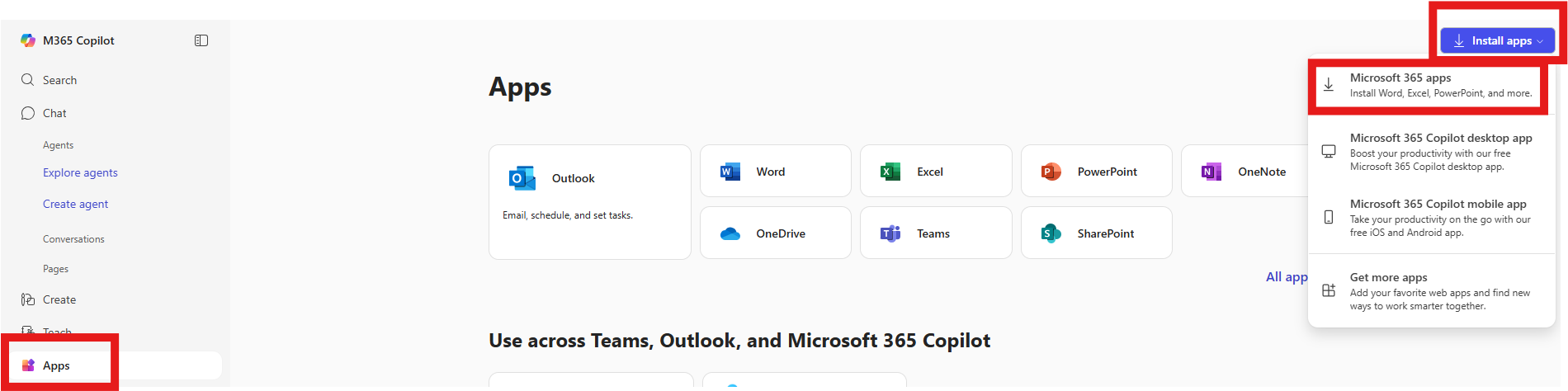
You will be presented with a new screen for your account. Click on "Install Office".

The setup file will download. Open that file to install the Microsoft apps on you device. You may do this for 5 different devices
